Hi, main Sanju, mera secret hai magic pencil… remember Sanju’s magic pencil from Shaka Laka Boom Boom? You always had your eyes on it too, right? Well, guess what? It’s no longer a fantasy because with AI tools for graphic design, our ideas can turn into reality with just a click!
As technology has advanced, designers have adopted AI tools for graphic design which helps them to work faster. These design automation tools does the manual, time consuming tasks by itself and thus helping the designers to concentrate on creative part.
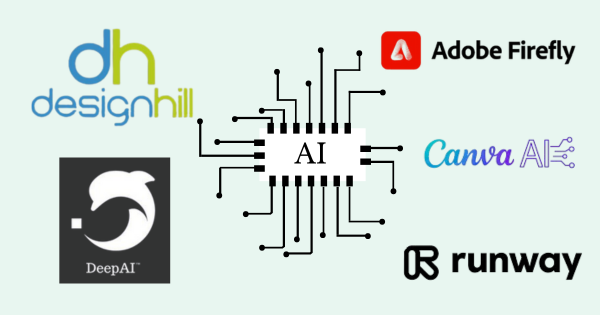
For example, AI-powered design tools can
- Automate tasks like background removal, color adjustments and resizing.
- Speed up the design process by providing layout, font and style suggestions.
- Enhance creativity by providing design ideas and templates based on your need.
- Ease collaboration with clients by enabling real-time feedback.
Now that we know how design automation tools work, let’s dive into some of the most popular AI tools for graphic design in 2025.
Table of Contents
Popular AI tools for graphic design in 2025
Adobe firefly
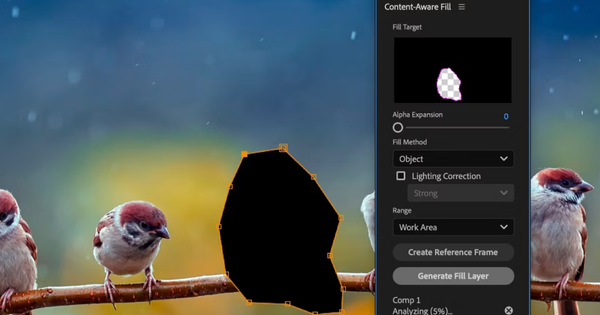
Adobe firefly is adobe’s AI tool for graphic design which provides AI features to Photoshop, InDesign, Illustrator and other adobe tools. It has a lot of AI features, a few of which are Color Palette Suggestion which suggests color combinations based on the design theme, Auto Tagging which scans the content inside the design and gives it a tag which helps in locating the design later and Content Aware-fill which helps in eliminating the unnecessary elements from a design. It can also generate images based on the text you provide.
Canva AI
Be it beginners or pro designers, everyone relies on Canva for its easy to use features and accessibility.
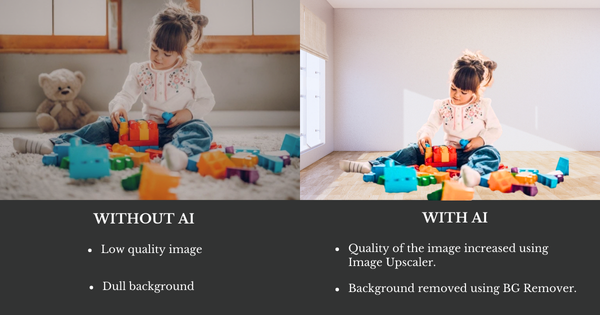
Canva also has a lot of AI powered design tools for both free and pro versions. Magic resize (pro), Background remover (pro), Type gradient (free) which helps in generating fonts with color gradients, Magic media (free 41 credits) where you can write your designing needs and it generates an image, video or graphic accordingly, Image upscale (free up to certain levels) which helps in improving the image quality and many more. These creative AI tools for graphic design eases the design process whether it’s for social media, portfolio or printing.
Designhill Logo Maker
Designhill Logo Maker uses creative AI to generate logos. It offers designers a great starting point so that instead of crafting from scratch they can go through various logo options this tool generates.
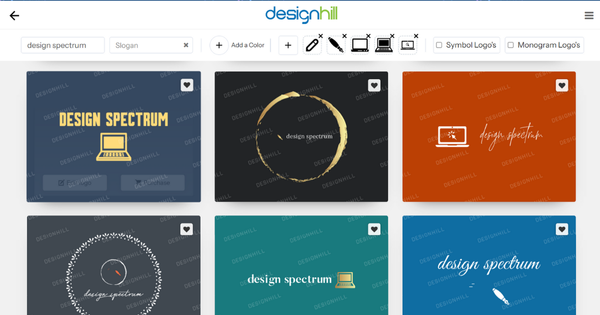
All you need to do is add a few details like company name, preferred design and colors, any graphic which you would like, etc and it will generate logos accordingly. This tool helps in speeding up the ideation process allowing designers to focus on final design, making it ideal for clients who needs logo design quickly.
Deep AI
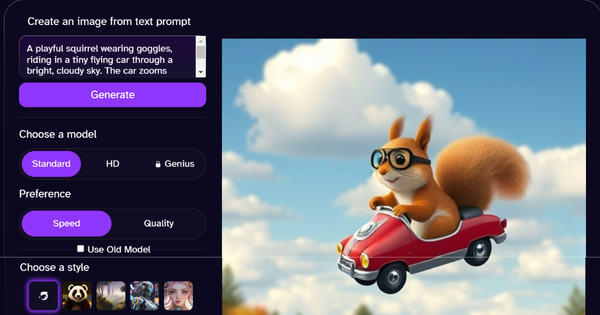
Deep AI is one of the most useful AI tools for graphic design. It has some creative AI tools like AI image generator which generates images based on your description, AI image editing which enhances photos using AI powered design tools and Artistic effects through which you can get a stylised version of the image you upload. Whether you need marketing visuals, concept art or illustrations, Deep AI helps automate and inspire the process.
Runway
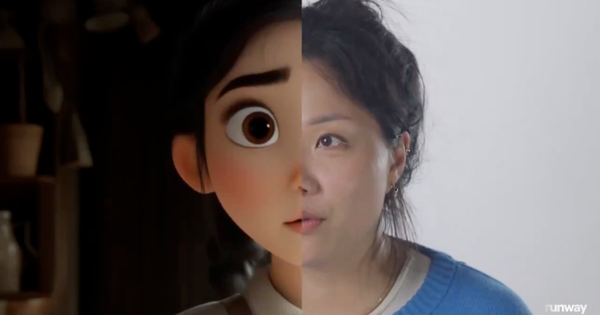
Runway is a creative platform designed to enhance workflow of designers, artists and content creators by simplifying complex tasks. It offers powerful image and video editing features like background removal, Inpainting (editing specific parts of an image with AI-generated content) and object detection and tracking in video. It also has tools like text to image and style transfer.
Pros of AI for designers
- Increased efficiency – AI tools for graphic design automate the everyday tasks like resizing, background removal and color correction which helps designer to focus on creativity.
- Enhanced creativity – It provides suggestions, helps in generating ideas and even helps in generating images from text using tools like Canva’s magic media, Deep AI etc.
- Fast turnaround – AI speeds up the design and ideation process, allowing the designers to meet deadlines and deliver high quality work in less time.
Cons of AI for designers
- Loss of human feel – While AI can automate many tasks, it lacks the emotional and personal touch that only humans can add. AI cannot replicate the human creativity.
- Limited creativity – As designers rely on AI for design, it may limit the ideas and creativity of their own. They might use the templates and designs suggested by AI and not think out of the box which would limit their creativity.
- Repetitive designs – AI tools for graphic design might favour simple and minimal designs overlooking the funky or fun element that can bring a design to life. This can also make the designs feel too uniform and common, lacking the depth and touch the humans can give.
Best ways to use AI powered design tools
To get the most out of creative AI tools for graphic design while maintaining a balance with human touch, designers should:
- Use AI to complement – AI should be used as a tool to enhance the design not replace it totally. Designers should craft the design using their creativity and use AI for tasks like background removal, resizing, color suggestions, etc.
- Experiment and get inspired with AI – Designers can use AI tools for experimenting and figuring out what works out for them. It can also be used for inspiration by checking out various design ideas and templates.
- Customize AI Suggestions – While AI tools for graphic design can generate templates, color schemes and layouts, always customize these suggestions to match the unique vision of the project. This ensures the final design aligns with your specific goals and brand identity.
Conclusion
The use of AI tools in graphic design is advancing the industry, offering designers more creative freedom and ability to produce high quality work faster than ever. In 2025, these design automation tools will help in automating the everyday tasks and experimenting with new ideas.
However designers must maintain a balance between AI usage and creativity. By using AI to compliment their skills rather than to replace them, designers can create innovative and impactful designs that stands out.

